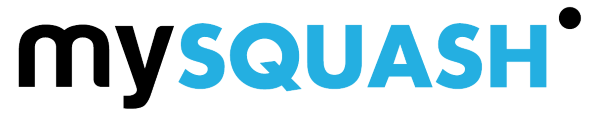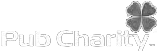NEW or RETURNING PLAYERS - SIGN UP HERE
CURRENT MEMBERS - SIGN IN HERE
IMPORTANT - Players who were on the iSquash grading list on 26 January 2024 must sign up for MySquash using the welcome email only.
If you did not receive your welcome email, contact support@squashnz.co.nz to request it to be resent.
Taking the Squash experience to the next level
MySquash is our new mobile-friendly, digital engagement tool for competitive and casual players, administrators, officials, coaches and supporters.
Phase 1 - January 2024
- Improved grading list, rankings, and match history powered by SquashLevels.
- A one-stop-shop for players to access their club features and MySquash accounts (for clubs using the Frello club management system).
Phase 2 - February 2025
- New national competition management platform for all graded tournaments and interclub.
- Casual player ratings and create your own casual competitions.
Please read our FAQ's about the new grading system here.
New Grading List bands here
MySquash Launch
On 31 January 2024, all players currently listed as a club member in iSquash were sent a welcome email inviting them to set up their MySquash account. Follow the instructions and complete the account set up to view an improved grading list and match history powered by SquashLevels, a one stop shop to access the resources we have developed for members and a place to easily connect your Frello club features and MySquash account.
If you are currently graded but didn't receive the welcome email, send your first name, last name, date of birth and correct email address to support@squashnz.co.nz.
Throughout 2024 iSquash will continue as a competition platform only to operate along with MySquash with this becoming fully integrated from 2025.
Video Guides and User Manuals
Video Guide - Setting up your MySquash account via welcome email
User Guide - Setting up your MySquash account via welcome email
User Guide - Setting up multiple MySquash accounts with the same email address
Trouble with MySquash loading?
Here are a few troubleshooting tips to try if you are having issues with MySquash/Frello loading on your PC or device
- Try using your home wifi as some home and public wifi networks have security settings which may block the site.
- Make sure you’re using the latest versions of your web browser. If there are updates to be installed then install these.
- If using Google Chrome, go to the menu by clicking on the three stacked dots on the top right of the page. Go to Clear Browsing Data and tick Cached images and files, then Clear data.